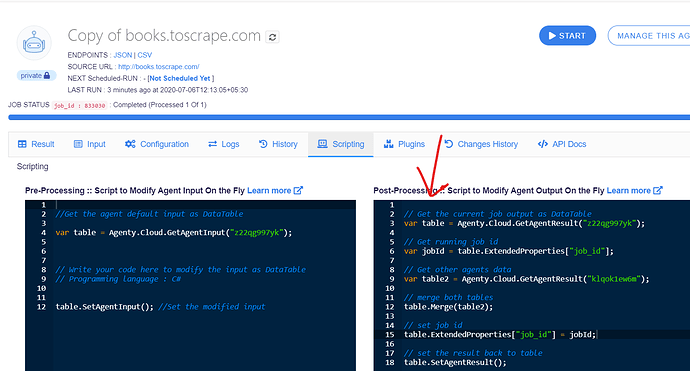To combine multiple web scraping agent results with exact same fields, we can use the Agenty post-processing script feature to merge multiple data tables and then set the agent result back to Agenty.
// Get the current job output as DataTable
var table = Agenty.Cloud.GetAgentResult("first agent id");
// Get running job id
var jobId = table.ExtendedProperties["job_id"];
// Get other agents data
var table2 = Agenty.Cloud.GetAgentResult("second agent id");
// merge both tables
table.Merge(table2);
// set job id
table.ExtendedProperties["job_id"] = jobId;
// set the result back to table
table.SetAgentResult();
Remember to run this agent in the end, as it will download the 1st agent result to combine. So, the first agent must be completed before the post-processing script is executed.
For example, I have 2 agents to scrape electronics and hardware categories from an eCommerce website and want to combine the final result in a single CSV.
I can use this script to meet my needs.
- Go to the agent page
- Click on the Scripting tab
- Switch on the post-processing script
- Enter the script with and change the agent id
GetAgentResult("here")in get result function - Save and run