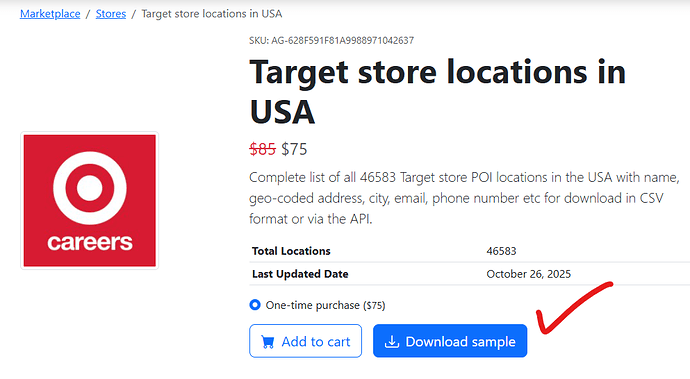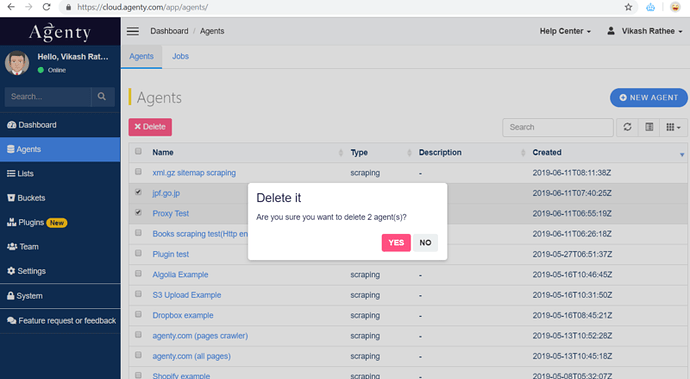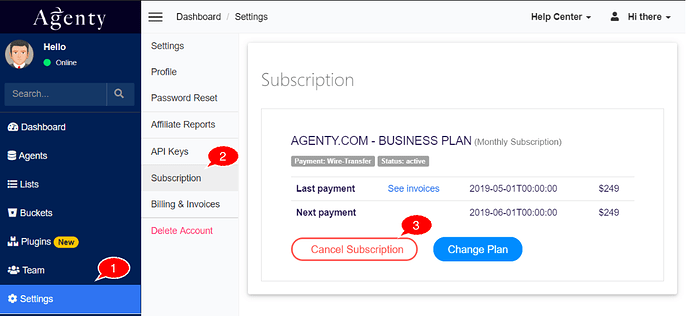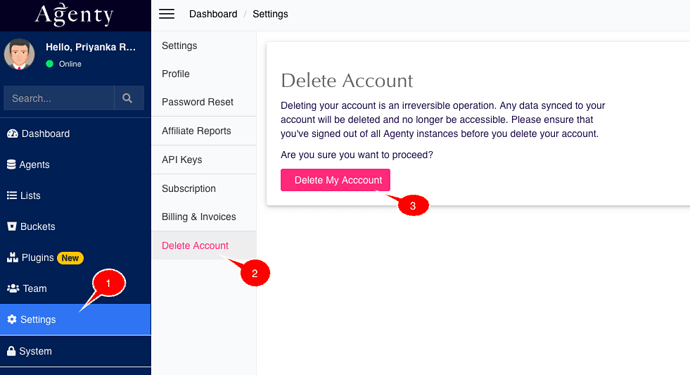Here are some frequently asked questions to quickly get the answer.
What is the scraping agent?
The scraping agent is a set of configurations like fields, selectors, URLs etc. of a particular website scraping. Since, most of the websites have their own different structure so a single scraping agent can extract the data from a particular website only where it was setup. But can extract any number of pages with similar structure.
The scraping agent can be created using our Chrome extension available in Chrome store
What is a successful request?
A successful request on web return 2xx HTTP status code. Agenty consider them as a successful request and counts that in page credit.
Does all the data include email and phone numbers?
No. Email and phone numbers are included only if they are publicly visible on the source website. To verify which fields are available for a specific source, check the sample file provided on the stores download page.
How to scrape a website?
You’d need to create a scraping agent to scrape data from a website.
- Install our Chrome extension
- Go to the website page you want to scrape
- Launch the extension to setup a scraper - See this step-by-step tutorial to learn how to create a scraping agent
What is the limitation in FREE plan?
The Free plan is limited to process 100 pages, or export 100 rows only (whichever comes first) using any agent (Web Scraping, change monitoring, browser automation etc.) available in Agenty.
How to scrape data behind a link?
To scrape data behind the link, you need to create 2 scraping agents and connect them with each other to go to details page :
- The first scraper will scrape data from list page including DETAILS_PAGE_URL .
- Then create the 2nd scraping agent for details page and point it to first agent result using URL from source agent option in input.
See this complete documentation with an example Scraping Details Pages from Listings.
How to scrape websites with captcha?
Scraping CAPTCHA websites is not supported in self-services plans, but we provide Managed services of web scraping also known as Data As A Service with hybrid technology to bypass the CAPTCHA using human labor combined with bot for decoding CAPTCHA images with powerful OCR technology and manual typing when needed to continue the crawler to get the potential data you need for your business. Get in touch with Agenty sales team to request a quote.
How to modify a web scraping agent?
Go to the agent details page and then click on the Edit tab, it will open the agent editor where you can change any setting you want in the agent configuration.
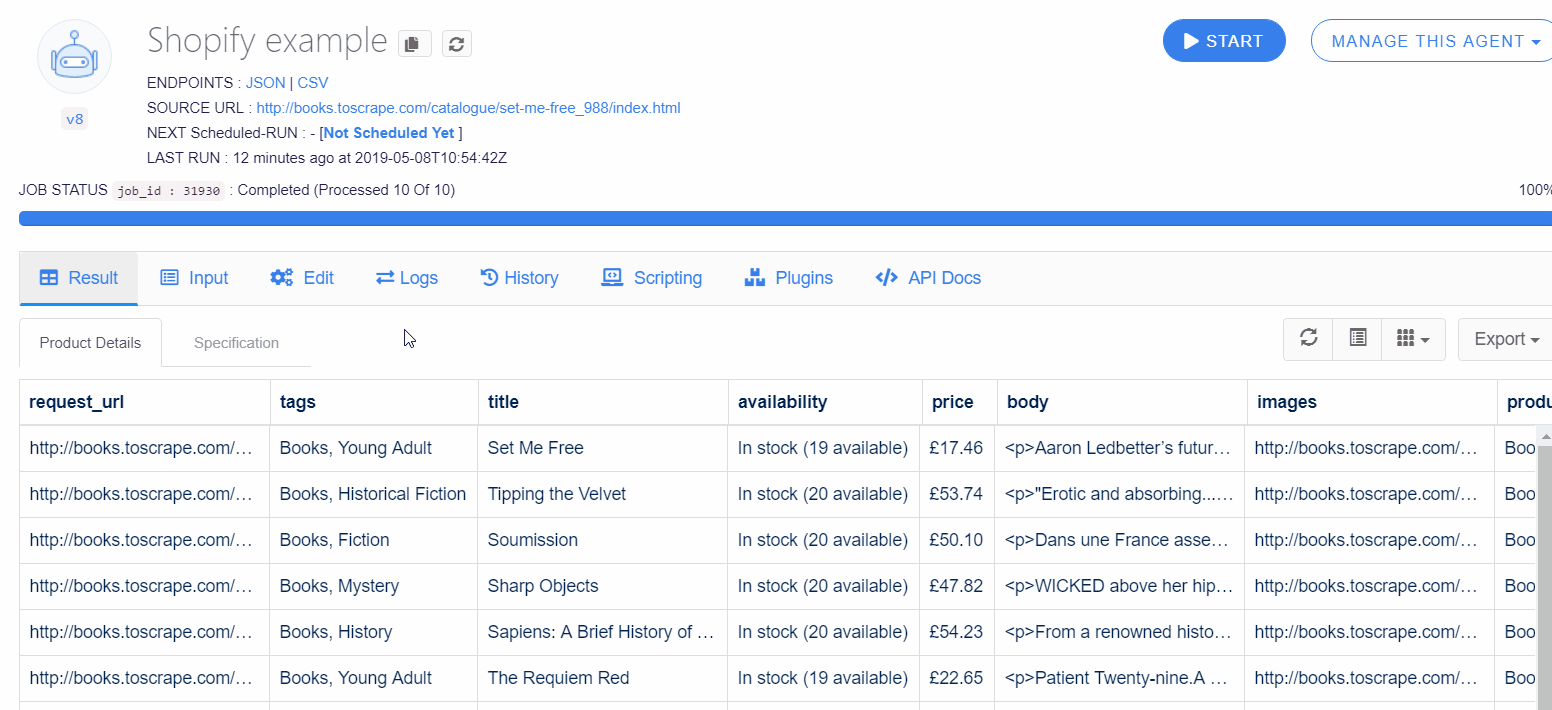
How do I download the agent result in CSV format?
Go to your agent page > click on the Export drop down button on the right corner of your result table > then CSV option to download the agent result in CSV format
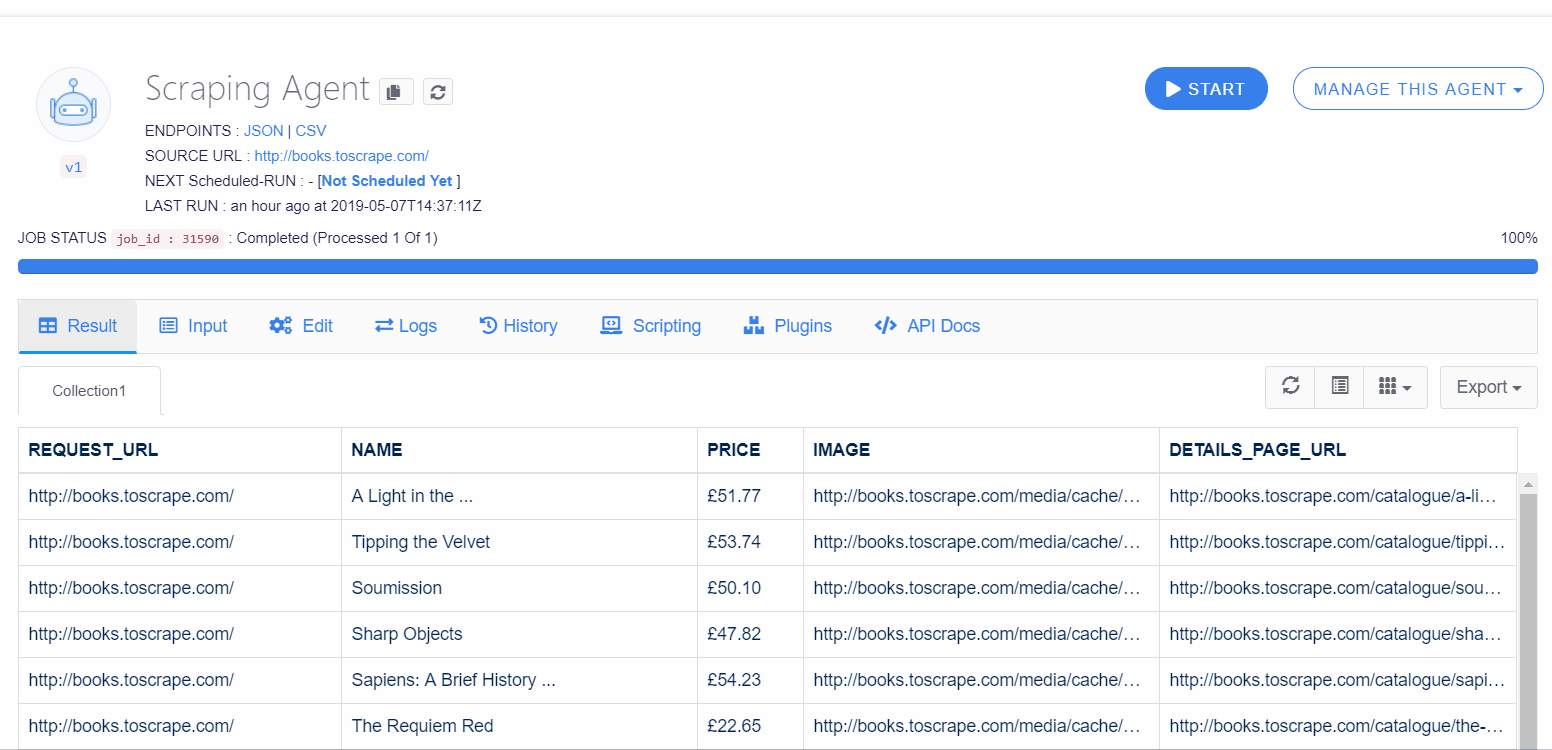
How can I delete unused agents?
You may delete agents by visiting the agents page in your Agenty account > Then, select the agents by clicking on the check box and then hit the Delete button
How do I cancel my subscription?
If you’ve subscribed for Agenty plan and subscription is set to automatically renew on monthly basis you can cancel your subscription from your account page. To turn off the automatic renewal, login and then
- Go to your Setting > Subscription
- And click on the Cancel Subscription button as shown in screenshot.
Your account will remain active until your renewal date and after that you will no longer be charged and the account will be suspended.
Please note: when you hit the Cancel Subscription button it doesn’t process immediately, instead the request is submitted with billing team to cancel the subscription which might take up to 24 hours to reflect the change in your account and you will receive a confirmation email as soon the cancellation process is completed.
How do I delete my Agenty account?
Here are the steps to delete your Agenty account (everything) permanently from Agenty Systems.
- Go to Settings from left menu and then scroll down
- You would see the Delete account section, click on it
- A dialog box will open, click on Delete my account button to delete your account
Note: Deleting account is an irreversible operation. Any data synced to your account will be deleted and no longer be accessible. Please ensure that you’ve signed out of all Agenty instances before you delete your account.