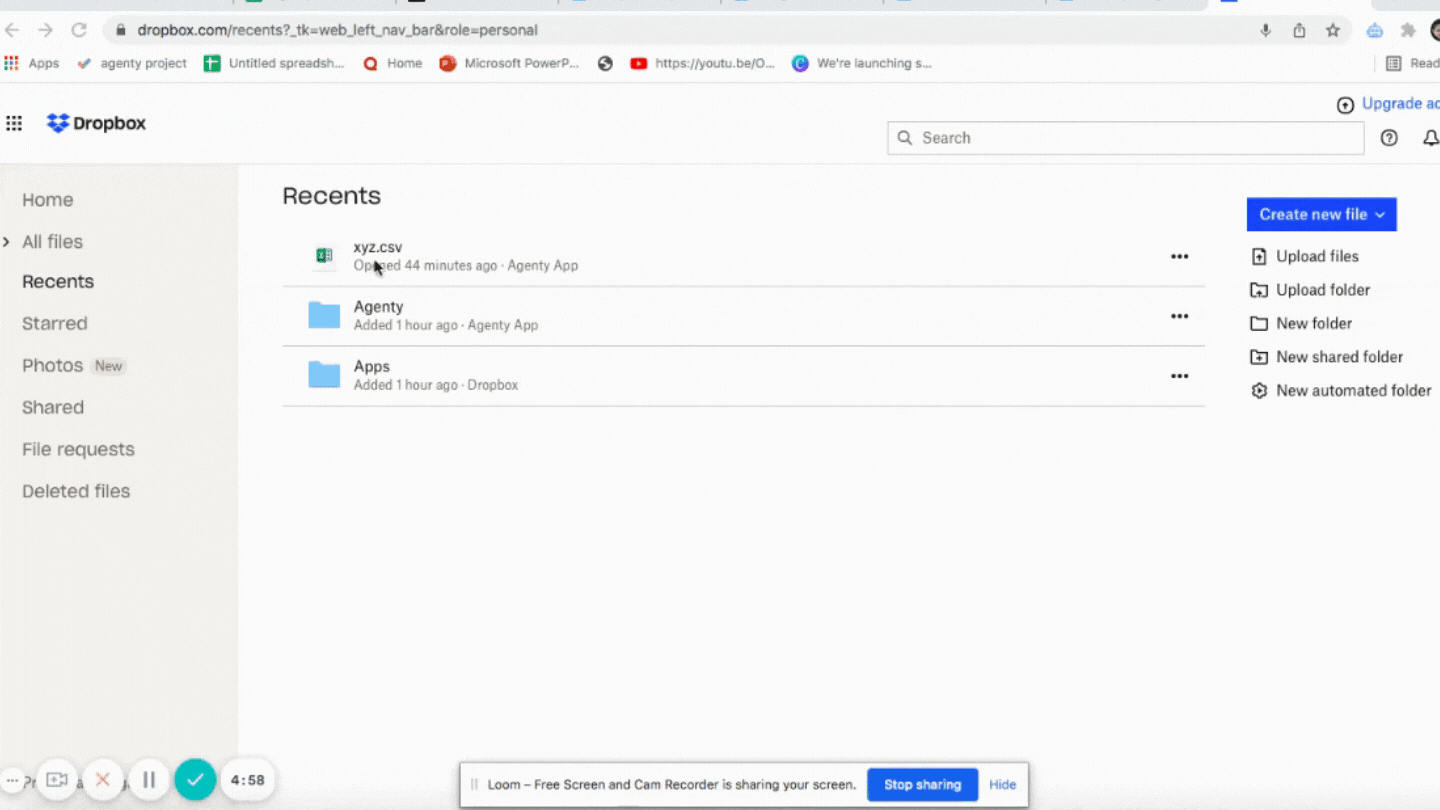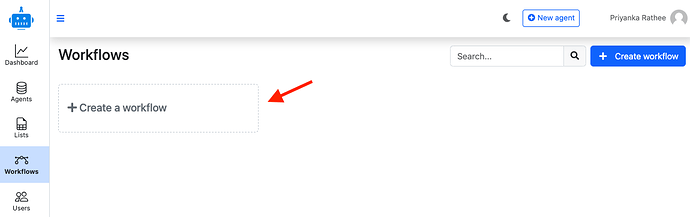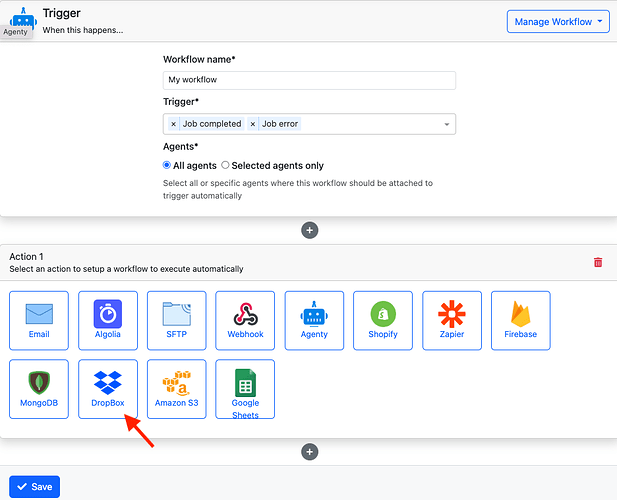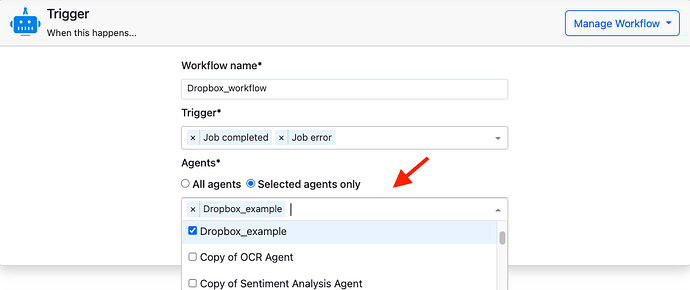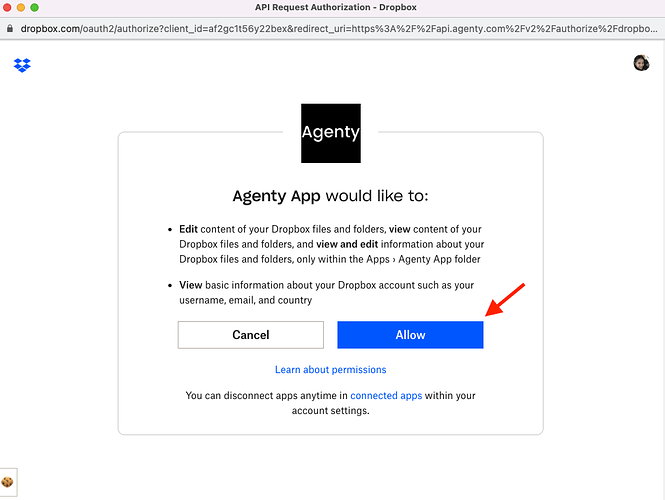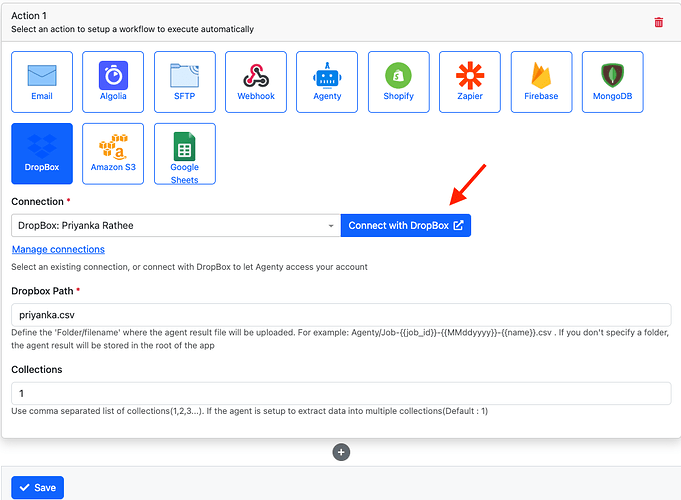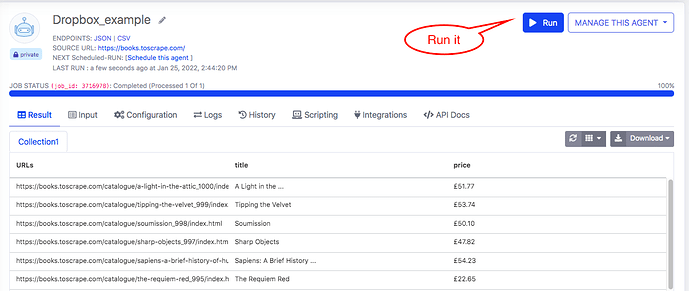Agenty’s DropBox workflow allows you to upload your agent result file to your DropBox account automatically when an agent job has been completed in your Agenty account.
DropBox is a secure file sharing and storage service available free for basic usage (2gb of space) and then pro, business or enterprise subscription with high storage capacity and other features to store and share files on cloud securely.
Prerequisites
- Good understanding about Agenty web scraping tool to scrape data.
- Agenty professional or higher plan to get access to the DropBox workflow.
DropBox Workflow
- Login to your Agenty account
- Go to the Workflow tab
- Click on +Create a workflow
Now the workflow page will be open, Just go with 2 easy steps:
Step1
Configure DropBox Workflow
- Add the workflow name
- Select your trigger type
- Select one, multiple or all agents where this workflow is added.
Step2
- To configure the DropBox workflow, just click on Connect with DropBox
- One consent notice will be open, just give the permission to Agenty to connect with your DropBox account
-
Add DropBox Path and the Collections if you have multiples
-
You may also use the dynamic variable to generate DropBox path, as I have used
{{job_id}}in Dropbox path in this example. The dynamic variable must be used in double-curly braces, see this dynamic variables reference guide to learn all the available variables and what they mean. -
Click on the Save button to attach this workflow to the selected agent.
Test the workflow
Now, we are done with configuring this integration. It’s time to test our workflow to see the CSV result file uploaded in our DropBox account with given folder structure and file name generated automatically:
- Start the agent where the workflow was attached. For example, I attached this Dropbox integration to my web scraping agent “DropBox example” in this case.
-
Wait for the job completion, as it may take few seconds to get the scraping job completed depending on the number of pages you have in your input.
-
Check your DropBox account :