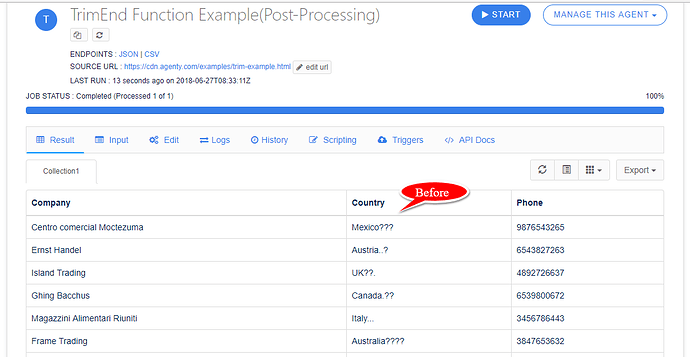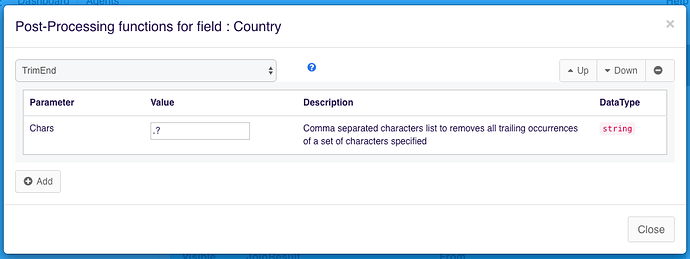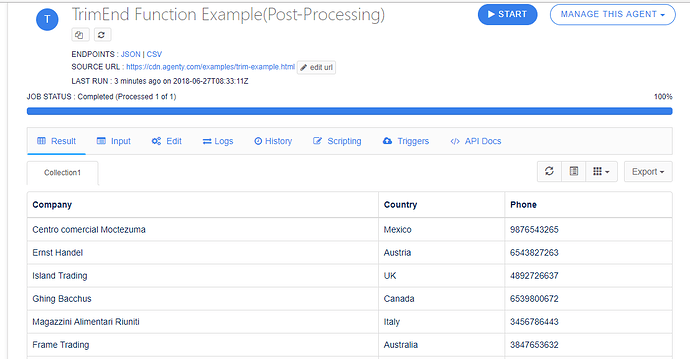The TrimEnd Post-processing function can be used in agents where, comma separated characters list to removes all trailing occurrences of the set of characters from end of the string. For example, I have this scraping agent “TrimEnd Function Example(Post-Processing)” in my account and I want to remove .? characters from end of the string in each row of the field Country using TrimEnd Post-processing function.
Before
Steps
-
Edit the scraping agent by clicking on the Edit tab
-
Go to the field Country and click on the Edit field button
-
Now, click on the Add Post-Processing button and add the
TrimEndPost-processing function as the following given screenshot. -
This function requires ‘Chars’ Input parameter
-
So, enter the
.?as parameter -
And Save the scraping agent configuration
-
Now, re-run the agent to apply the changes.
After TrimEnd Function
If you notice the Country field in the screenshot below, the .? is removed by using TrimEnd Post-processing function.