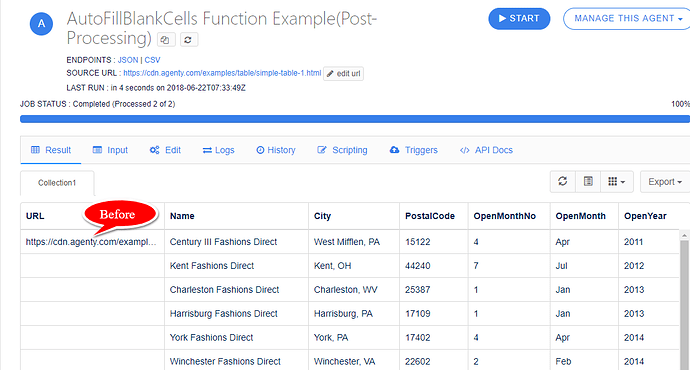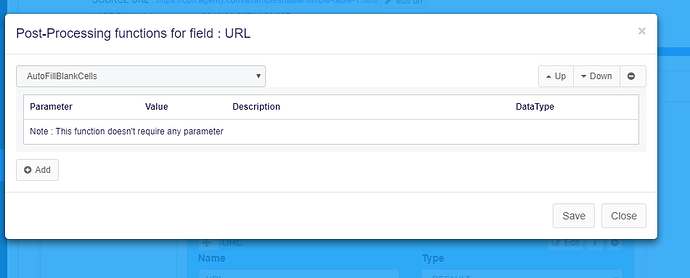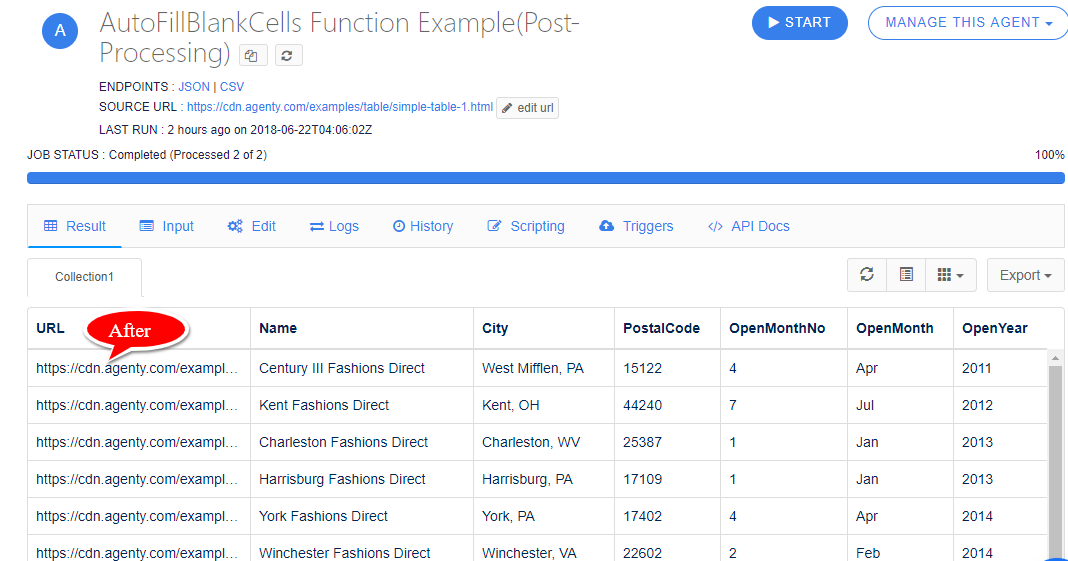Auto Fill Blank Cells Post-processing function can be used to fill the blank cells from the next top-most cell in our extracted field result. For Example, I have this scraping agent “AutoFillBlankCells Function Example(Post-Processing)” in my account. And if, you see the URL field in screenshot below, it’s empty after first row because this table is extracted from this URL, So there is single URL but multiple rows as per number of records found in the table.
So, we can use the built-in Auto Fill Blank Cells Post-processing function here, to fill the URL value in it’s next corresponding cells as well.
Before
Steps
-
Edit the scraping agent by clicking on the Edit tab
-
Go to the field URL and click on the Edit button to edit this field
-
Now, click on the Add Post-Processing button to add the
AutoFillBlankCellsfunction, the below dialog box will appear -
There are no parameter required in this function, so just adding this is enough
-
Then Save the function and the scraping agent configuration
-
And finally, re-run your agent to apply the changes.
After AutoFillBlankCells Function
If you notice the URL field in screenshot below, the URL is added by the AutoFillBlankCells function.