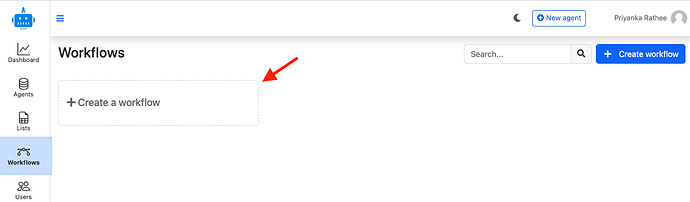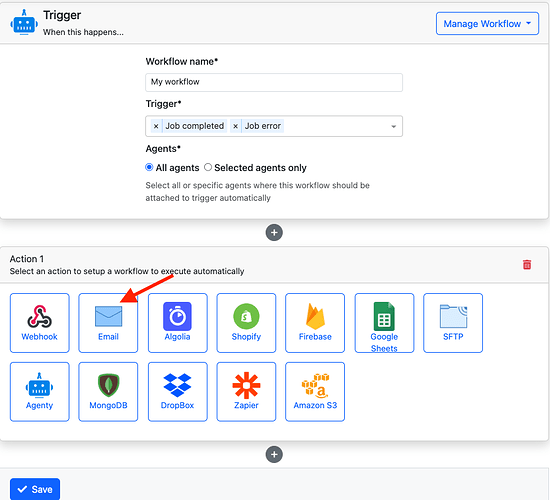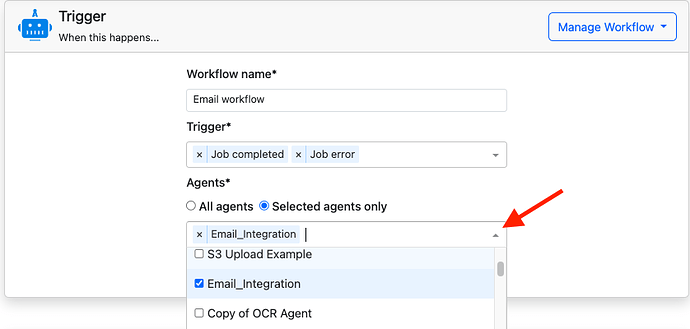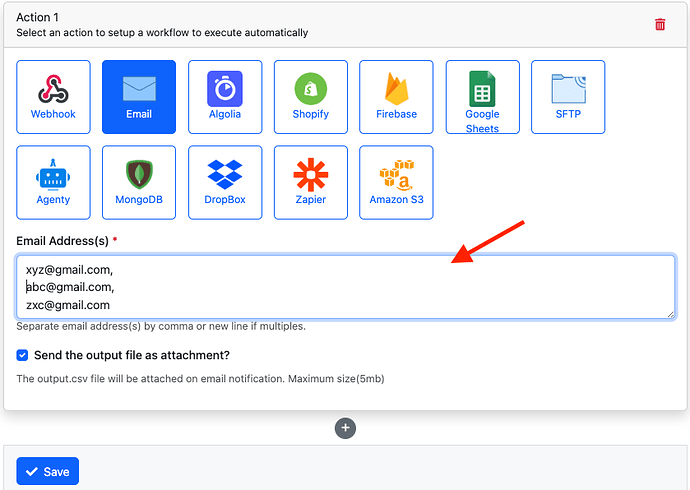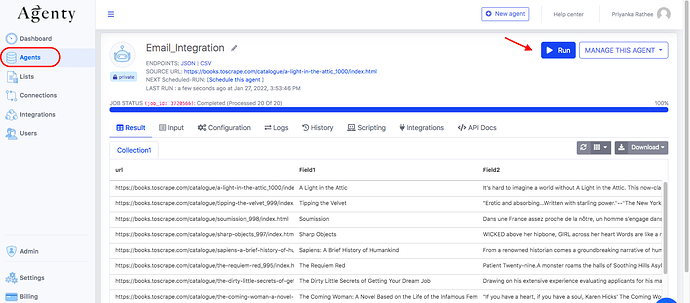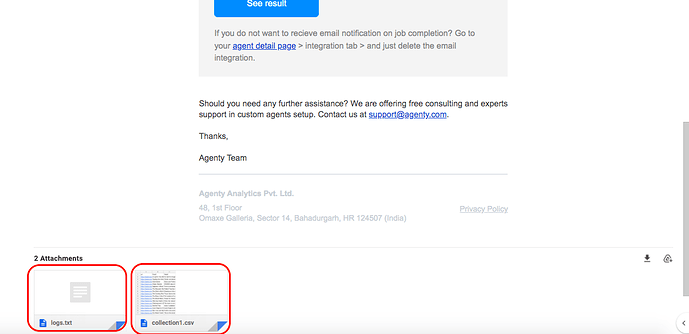Agenty’s email integration allows you to send email notification when a web scraping job has been completed or errored. You can also send the agent’s output as an attachment to given email addresses in CSV(comma separated values) format to automate the scraped data delivered on your email.
Follow few steps to attach email workflow with your agent:
Step 1 :
- Go to the workflow tab
- Click on the Create a workflow
- The workflow page will open up
- Choose Email workflow from action 1
Step 2 : Configure workflow
- Give the name to your workflow
- Add triggers to enable the options, according to your requirement as instance: If you want to get notification when a web scraping job is completed, any errors found in logs etc…
- Select the agent you want to attach.
- Enter the email address (Comma separated if multiples).
- Enable the option to send the output file as attachment and log file as attachment.
(Note: The logs file may be large and may exceed the total email size to 5mb which is the limit for attachments, so use this option carefully).
The email size can be a maximum of 5 mb in total (content + attachments). So, the attachment will be ignored if the agent output size is larger than 5 mb.
Step 3 : Re-run the Agent
Now, go back to your agent page and re-run it.
Step 4 : Check Email
Now, check your email. You will see that an email is sent with attachments.