The Content API download the full web-page HTML response as a string. Agenty will navigate to the given URL using proxies and capture the page’s source content to return as response.
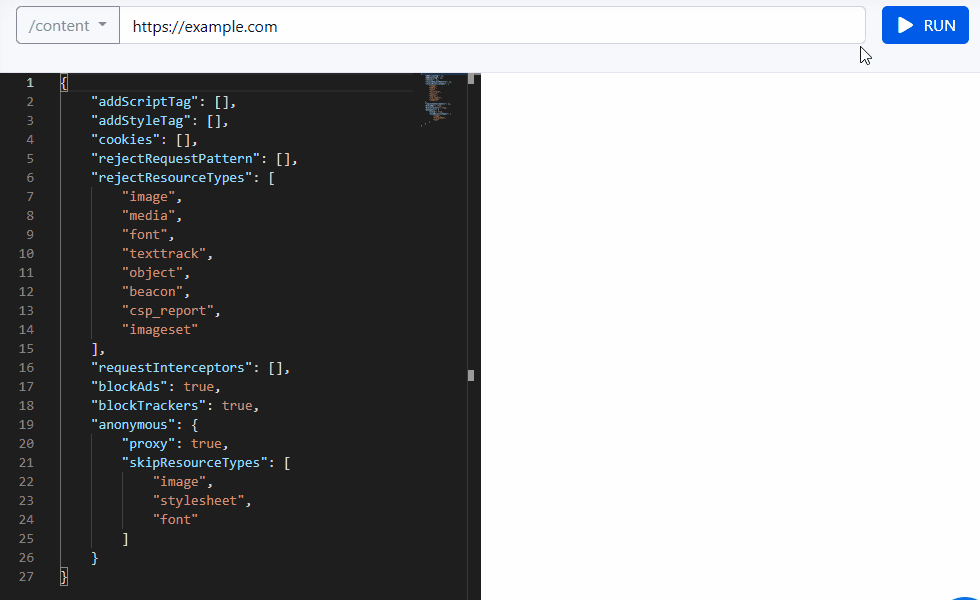
The /content API support both GET and POST methods and you can use the simple GET method to send the url of web-page to capture the page content, or the POST method with advanced settings and request url to capture the full page html with custom controls like timeout, cookies, waitFor etc.
Code
See the request schema here
const fetch = require('node-fetch');
const body = {
"url": "http://www.example.com/",
"gotoOptions": {
"timeout": 30000,
"waitUntil": "domcontentloaded"
}
};
fetch('https://browser.agenty.com/api/content?apiKey={{API_KEY}}', {
method: 'post',
body: JSON.stringify(body),
headers: { 'Content-Type': 'application/json' },
})
.then(res => res.json())
.then(json => console.log(json));
Response
<!doctype html>
<html>
<head>
<title>Example Domain</title>
<meta charset="utf-8" />
<meta http-equiv="Content-type" content="text/html; charset=utf-8" />
<meta name="viewport" content="width=device-width, initial-scale=1" />
<style type="text/css">
body {
background-color: #f0f0f2;
margin: 0;
padding: 0;
font-family: -apple-system, system-ui, BlinkMacSystemFont, "Segoe UI", "Open Sans", "Helvetica Neue", Helvetica, Arial, sans-serif;
}
div {
width: 600px;
margin: 5em auto;
padding: 2em;
background-color: #fdfdff;
border-radius: 0.5em;
box-shadow: 2px 3px 7px 2px rgba(0,0,0,0.02);
}
a:link, a:visited {
color: #38488f;
text-decoration: none;
}
@media (max-width: 700px) {
div {
margin: 0 auto;
width: auto;
}
}
</style>
</head>
<body>
<div>
<h1>Example Domain</h1>
<p>This domain is for use in illustrative examples in documents. You may use this
domain in literature without prior coordination or asking for permission.</p>
<p><a href="https://www.iana.org/domains/example">More information...</a></p>
</div>
</body>
</html>